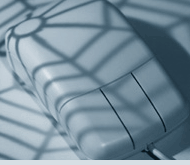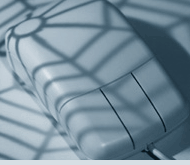Firewall Policy: Outgoing email blocked!
Problem: Optimum Online, as well as many other internet providers, have begun blocking outgoing e-mail delivery attempts to any mail server but their own! Due to this new restriction, it may not be possible for you to send e-mail through your LIHQ hosted mail server using "standard" settings!
Solution: We have configured all LIHQ mail servers to accept mail deliveries on what is referred to as a “non-standard port.” This will allow you to work around your internet provider’s block and get your mail delivered.
If you find that your ISP is blocking your outgoing email you will need to modify your mail account settings, specifically you need to change the outgoing mail server SMTP port.
In Outlook type mail clients, when viewing your mail account properties, this setting is usually found on the "Advanced" tab. Once located change the "outgoing" or "SMTP" port number to 587.
Note that if the original port number was anything other than "25" then you are strongly encouraged to check your anti-virus' email scanning documentation before making any changes.
If you can’t change your outgoing SMTP port then you will have to use your ISP's SMTP server to send your outgoing mail. You will need to contact your ISP for any technical details. However, if you are using Optimum Online then you should leave the port number alone and change your outbound mail server name to "mail.optonline.net".
If you need further assistance please call us at (516) 393-7800
|